Speaker
Speakers are audio sources or components that playback audio in the game. The speaker allows you to arrange the sound that will be heard only in a certain place of the scene. Moreover, you can make your character hear the sound from a particular distance and make the sound get louder the closer you get to its source. The closer the Main Character is to the speaker, the louder the sound will be.
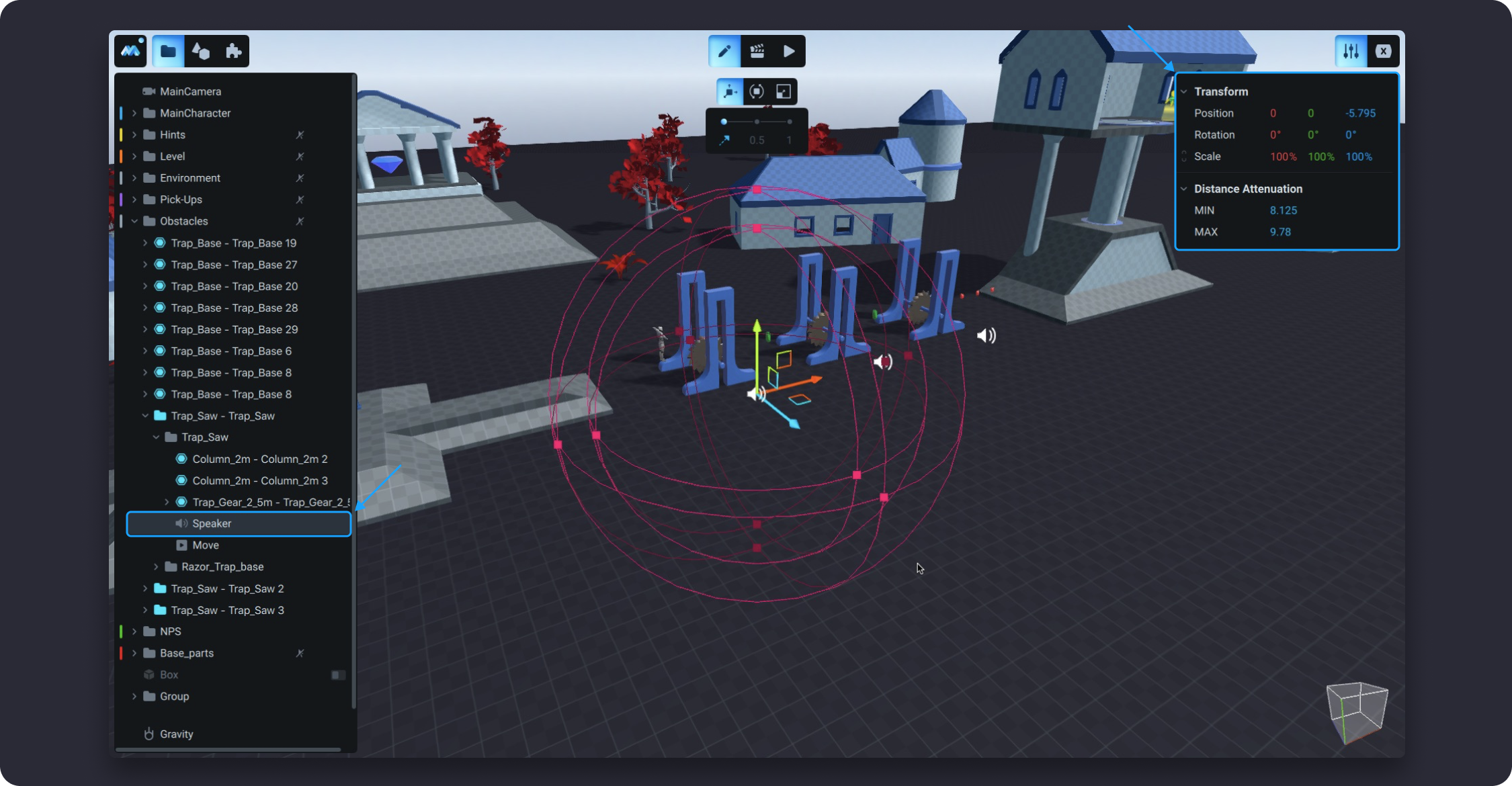
How to add speaker in the Scene
Go to the Left Panel and choose the Library tab. Then, click on the Speaker icon on the Library Panel.
After that, the speaker will appear in the Scene. Next, set the parameters of this speaker on the Inspector Panel and place the speaker in the Scene, where you need it. You can move the speaker in the Scene using Gizmo arrows.
On the Inspector Panel, you will see the Distance Attention settings, which you can use to adjust the speaker's playback volume. After adding the speaker to the Scene, you will see that it is placed in 2 spheres, the inner and outer. The sizes of the spheres can be different, you can set them according to your preferences. MAX and MIN display the dimensions of the spheres, respectively. However, the inner sphere should be smaller than the outer one. MIN relates to the minimum distance which defines how close to play the sound of full volume. MAX or maximum distance setting determines the distance after which the sounds fade. You can use the spherical gizmo to set Distance Attenuation in the Scene.
The Audio Listener receives input from any audio source in the game; it is attached to the Main Character in MANU. When the Listener is in the area between the inner and outer spheres, the volume will increase as he approaches the inner sphere. The closer the Listener is to the inner sphere, the louder the sound. When the Listener is inside the inner sphere, the volume will be maximum.
In MANU, stereo sound allows you to convey the listener's position relative to the speaker. You will know from which side the Listener approaches the speaker. If the Listener is located on the left side of the speaker, then the left channel will sound louder than the right one. The right channel may not even sound at all. Conversely, if the Listener is located on the right side of the speaker, then the right channel will sound louder.
Last updated